
14 Feb Start Your Business Journey With An AI Business Plan Generator
Starting a new business can be an exciting yet daunting task. You must consider many things, from developing your idea and business model to funding and operations. A solid business plan is critical to mapping out your strategy and increasing your chances of success. Creating a comprehensive business plan traditionally meant hours of researching, writing, and formatting. But today, AI business plan generators can automate much of this process for you. These tools use artificial intelligence to ask you questions and generate customized business plans based on your responses.
In this guide, we’ll explore the benefits of using an AI business plan generator, available options, and tips for choosing the right one for your needs. Let’s get started on writing your path to entrepreneurship!
Why Use An AI Business Plan Generator?

Here are some of the main reasons entrepreneurs are turning to AI tools to create their business plans:
1. Save Time
The most significant benefit of using an AI business plan generator is the time you’ll save. These tools can create an entire plan in just minutes or hours, compared to the weeks it usually takes to write one manually. The AI asks you questions to pull the needed information, so you don’t have to worry about writer’s block or organizing sections yourself.
This allows you to spend more time launching and running your business. And in the fast-paced startup world, moving quickly often makes the difference between success and failure.
2. Get Customized Plans
One major downside of writing your business plan from a template is that the result is generic. But AI generators create customized plans based on your specific business concept and answers.
The AI examines the details you provide about your company, products, target market, and more. It uses natural language processing to turn these details into a plan tailored to your unique situation and goals.
3. Leverage Data and Research
It can be difficult to come up with assumptions and estimates for market size, demand, and financial projections. You usually must spend a lot of time researching your industry and potential customers.
AI tools do this work for you by incorporating external data, research, and analytics into your plan. This provides realistic projections and helps identify opportunities and risks specific to your business.
4. Get Feedback and Suggestions
Some AI business plan generators don’t just produce a finished document. Their algorithms can provide tips and feedback to strengthen your business model and strategy.
For example, the AI may suggest targeting a different customer segment based on your product and location. It may also point out an issue with your pricing or cost structure compared to industry benchmarks. This interactive element makes the AI valuable as a strategic planning tool beyond document creation.
5. Improve Your Writing Skills
Because these platforms generate plans from your input, you must still provide such information by responding to questions and prompts. This helps improve your ability to summarize and explain key business elements, allowing you to write other documents like pitch decks.
Seeing how the AI transforms your points into polished, cohesive paragraphs also provides examples to enhance your business writing skills.
Key Features To Look For In An AI Business Plan Generator
While all AI business plan generators aim to automate creating plans, they don’t all work the same way. Here are some key features to look for when evaluating options:
User Experience Design
The interface and question prompts should make entering the details needed to generate your plan easy. Look for a simple design flow that breaks plan sections into logical chunks. Skipping around sections should not be necessary.
Question and Answer Guidance
As you respond to questions, the tool should provide clear guidance upfront about any financials, documents, or data you need to gather beforehand. The questions should be easy to understand and comprehensive but not overly complicated.
Customization
Check that the platform lets you add your company logo, brand colors, images, charts, etc, to make the final plan feel more like yours. You don’t want a generic-looking document. Look for templates tailored to your industry as well.
Readability
Once generated, the text should flow nicely from section to section. Evaluate if the language sounds natural or robotic and template-like. It should sound like an expert wrote it, not awkward AI-generated text. Also, see if you can edit the plan directly if needed.
Security
Your business details will be sensitive, so the tool should encrypt data and allow you to control who can access the plans. You don’t want your plan ideas leaked during the creation process before you formally launch.
Sharing and Exporting
When your plan is done, you should be able to export it in multiple formats like PDF and Microsoft Word. Bonus if you can easily share it directly from the platform via link or email so stakeholders can review and collaborate.
Storage and Version History
Ideally, you can store multiple plans over time to track your business’s progress. The tool should save each version so you can revert if needed. You don’t want to lose all changes if you overwrite a file.
Options for AI Business Plan Generators
Now that you know what to look for, let’s explore some top options. We’ve highlighted free and paid generators tailored to different experience levels and use cases.
Free AI Business Plan Generators
1. Skillsroad Business Plan Builder
Skillsroad offers a simple step-by-step questionnaire to generate a 1-2 page business plan summary covering your basic model, operations, and projections.
Key Features
- It is very brief and straightforward for a concise overview
- Geared towards basic startup plans
- Quick 15-30 minute process
- The free version has limited customization
Overall, Skillsroad is a good option for brand-new entrepreneurs who want a simple, intro-level business plan. However, it lacks the depth more established startups would need.
2. UpMetrics Business Plan Generator
UpMetrics provides an extensive Q&A wizard spanning over 200 questions to create 10-15 page plans. The free version includes financial projections.
Key Features
- Detailed questions for in-depth plan
- Covers all standard plan sections
- Financial forecasts included
- It can feel lengthy for simple plans
- Some repetitive questions
UpMetrics is one of the most comprehensive free AI generators. Just be prepared to spend at least 90+ minutes answering questions for a more established business.
3. Plan Projections Calculator by VCNC
VCNC focuses strictly on the financials side, using targeted questions to generate 5-year profit and loss, balance sheet, and cash flow forecasts.
Key Features
- Specialized for projections only
- Detailed questions about costs and drivers
- Forecast accuracy with validation
- Requires financial knowledge
- Not a full business plan
This niche tool is perfect for quickly creating financial models for your plan if you don’t want to build projections from scratch in Excel. But it doesn’t support other sections.
Paid AI Business Plan Platforms
For more advanced functionality, customization, and support, paid generators are worth the investment. Here are some top options:
1. LivePlan ($19/month)
LivePlan is one of the most robust AI business plan builders from the trusted company Palo Alto Software. It’s easy to use, with guidance for all sections.
Key Features
- Very user-friendly interface
- Drag and drop financials spreadsheet
- Custom-styled plans and branding
- Feedback on your business model
- Industry-specific templates
- Share plans via live link
LivePlan is excellent for polishing plans to pitch to investors. The platform trains you along the way to create solid models.
2. PlanGuru ($28/month)
PlanGuru emphasizes an interactive planning experience with feedback on your business viability. Custom images and charts make plans visually appealing.
Key Features
- Assessment of your business risks
- Library of charts and graphics
- Download PDF, PowerPoint, and Word plans
- Track changes and versions
- iPhone app to write on the go
- Integration with accounting tools
PlanGuru is ideal if you want in-depth feedback to develop the best model, not just a static document. The assessments reveal flaws in your strategy.
3. Enloop ($29/month)
Enloop helps first-timers create concise one-page plans to test concepts while guiding more complex plans based on your stage.
Key Features
- Beginner roadmap plans
- Maestro mode for the growth stage
- Hundreds of sample reports
- Built-in feedback on each section
- Team collaboration options
- Dashboards to track milestones
Enloop adjusts to your needs, whether you’re just exploring ideas or executing growth. The one-page plans help simplify planning.
Tips for Choosing the Best AI Business Plan Generator
With all the options out there, how do you choose? Here are some tips:
- Consider your business stage – If you are starting or testing concepts, free or low-cost generators for basic plans usually suffice. More established businesses will require the enhanced features.
- Evaluate complexity – Think about how much detail you need. Simple generators with just key financials work if you have straightforward needs. Go with more advanced Q&A for complex business models and data-driven projections.
- Assess available time – Quick 15-minute generators are great if you’re in a rush. But if you have a few weeks for planning, choose a platform with more guidance and feedback questions to build strategic plans.
- Review output comprehensiveness – Ensure the generator covers every section you need – executive summary, company overview, products/services, market analysis, strategy, management team, financial plan, appendix, etc.
- Consider visual design – Go for a tool that includes templates, easy editing, images, customizable branding, etc., if you want to polish the look. Most paid platforms allow this.
- Check technical requirements. For convenience, Make sure the tool integrates with tools you already use, such as Excel, Google Sheets, Word, etc., or find one with built-in finance tools.
- Evaluate support options – Paid tools should provide customer support in case you get stuck. Look for live chat, phone, email, FAQs, tutorials, etc.
- Read up on credibility – Research the company’s reputation for providing the software. Customer reviews can give insight into usability, accuracy, features, and more.
Key Sections to Include in Your AI-Generated Business Plan

While the generator will ask you questions and convert your answers into complete paragraphs, it helps to know what significant sections to expect in your final plan.
Executive Summary
This 1-2 page overview summarizes your business highlights and plan critical points. Think of it like a pitch deck. It’s the first thing readers will see, so make it count.
Company Description
Introduce your mission, values, and company background. Outline your capabilities, competitive advantages, accomplishments, team, and legal structure.
Products and Services
Describe what you sell, emphasizing your value proposition. Include pricing, production, intellectual property, distribution methods, etc. Images and specs help.
Market Analysis
Research your target customers and overall market landscape. Include demographics, segmentation, size, growth, trends, competition, etc. This helps quantify opportunities.
Marketing and Sales Strategy
Explain how you will promote, sell, and deliver your products to customers. Digital marketing, sales teams, and partnerships should be covered.
Management Team and Organization
Provide backgrounds on your core team’s expertise. Outline your staffing and organizational structure. Investors will review this closely.
Financial Plan and Projections
Project your income statement, balance sheet, cash flows, and key metrics over time. Justify the projections with data and assumptions. This determines viability.
Appendix
An appendix adds supplementary materials like resumes, contracts, detailed charts, pictures, budgets, etc. to bolster your plan.
Answer These Questions to Generate Your Plan
The business plan generator will prompt many more specific questions within each section. But here are some common questions to get you thinking:
- What industry does your business operate in? What are the growth trends?
- Who are your target customer segments? How will you market to them?
- What competitive advantage do you have over other players? How will you retain customers?
- What products and services will you provide? What is your pricing structure?
- How do your operations and supply chain work? What is your geographic coverage?
- What experience does your management team have? What roles need to be filled?
- What will your startup and recurring costs be? What are your expected revenues?
- How much funding do you need for the launch and growth phases? From where?
- What risks and challenges does your business face? How can you mitigate them?
- What financial projections and assumptions support your model and plan?
Preparing responses to questions like these allows the AI to build a robust plan tailored to your business.
Turn Your Answers Into an Impressive Polished Plan
Creating a startup business plan from scratch used to be tedious. But today’s AI-powered business plan generators can turn your questionnaire responses into impressive customized documents in hours or days.
The best part is that the technology handles the busy work – organizing sections, generating text, incorporating data, and formatting. This lets you focus on the critical thinking and strategic planning needed to convey your business goals and get your venture off the ground.
Rather than getting bogged down in planning, let the machines do the heavy lifting. Spend your limited time on high-value activities like testing your concept, networking with potential partners and investors, and launching your MVP.
With customized business plans created in record time, these AI tools give entrepreneurs a competitive edge. They allow you to validate your ideas nimbly, spot potential issues early, and accelerate your product to market faster – translating to real dollars saved.
Take advantage of the latest AI capabilities to spend more time growing your business. Imagine where you can be 12 months from now with a solid plan powered by artificial intelligence.
Your future success awaits.
Frequently Asked Questions
What exactly is an AI business plan generator?
AI business plan generators are software platforms that use artificial intelligence technology, such as machine learning and natural language processing, to create customized business plans based on your input. They ask questions about your company and business model and automatically generate polished, detailed plan documents tailored to your needs.
How do they work?
These generators work through a step-by-step Q&A process. You respond to questions and prompts within the platform interface to provide details about your company’s products, services, operations, target market, financial projections, team, and more. The AI then transforms your responses into complete, cohesive paragraphs organized across standard plan sections.
What’s the main benefit of using one?
The #1 benefit is the substantial time savings. Writing plans manually can take weeks or months of focused effort. AI generators can create customized plans in hours or days by automating the busy work – sparing you from writer’s block. This lets you get your plan done faster to launch your business sooner.
Are they accurate?
When used correctly, AI generators create high-quality plans tailored to your business using available data, research, and industry best practices. However, the output is only as good as the information you provide. Take time to offer thoughtful inputs, and the AI can produce realistic projections and identify risks.
How are they different from business plan templates?
Templates provide an outline and generic text that you have to write to fit your business. But AI generators create customized documents specific to your business model and goals based on your answers. The language will even match your style from the inputs.
How much do they cost?
Some essential generators are free, while paid platforms offer more advanced features. Paid options typically range from $15-$50 per month. When just starting out, a free version is fine for testing concepts. However, more established businesses will benefit from the enhanced capabilities of paid platforms.
Conclusion
You are crafting a solid business plan, which used to be a time-consuming manual process. But revolutionary AI business plan generators now automate the heavy lifting for you. These advanced tools ask questions about your business model and goals and rapidly generate customized plans tailored to your needs.
With the power of artificial intelligence, you can spend more of your precious time running and growing your company. So leverage these fantastic tools to turn your entrepreneurial dreams into reality faster. Your business’s future success awaits.
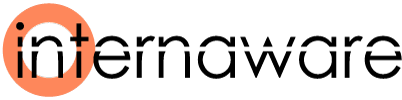
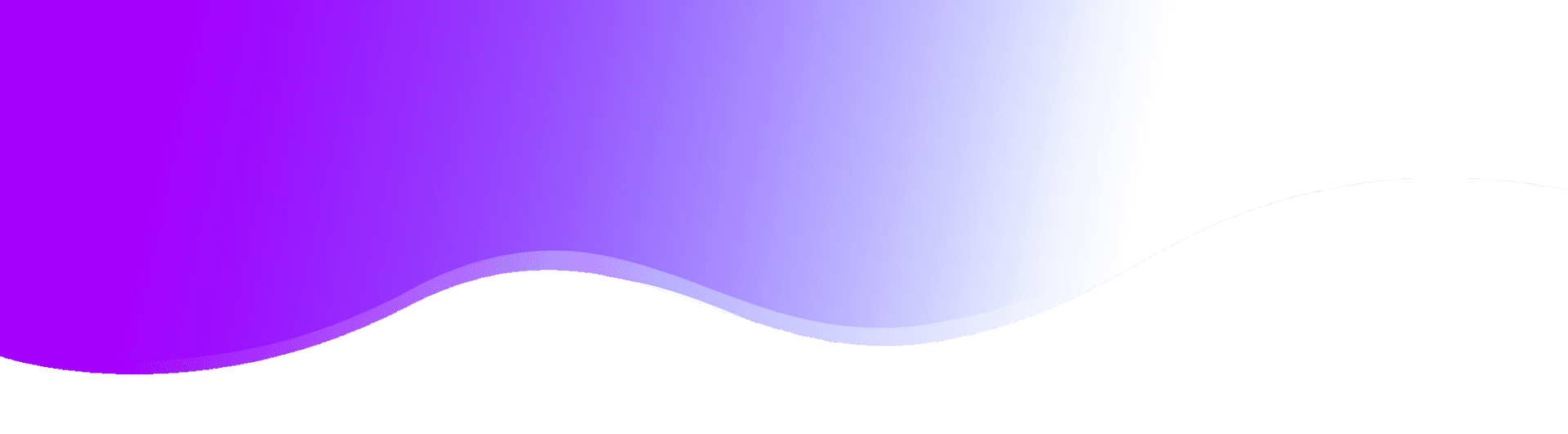
Sorry, the comment form is closed at this time.