
29 Jan How to Use Business Name Generator Shopify?
Coming up with a great business name is one of the most important steps when starting a new business. The name you choose represents your brand and helps customers understand what you do. However, thinking of an original yet meaningful business name can be difficult and time-consuming.
That’s where the business name generator Shopify comes in handy! Shopify provides a free tool that can instantly generate hundreds of unique business name suggestions for your new company. Using Shopify’s Business Name Generator is easy and can save you hours of brainstorming.
In this comprehensive guide, I’ll walk you through exactly how to use the business name generator Shopify to find the perfect name for your business. So if you’re ready to stop racking your brain and start exploring business names quickly, let’s dive in!
Benefits of Using a Business Name Generator
Before we get into how to use the Shopify Business Name Generator, let’s look at some of the key reasons this tool is so useful for entrepreneurs:
Saves You Time
Coming up with creative business names from scratch can be extremely time-consuming. A quality business name often takes weeks or months of brainstorming. The Shopify Business Name Generator can provide you with hundreds of possibilities in just minutes, saving you valuable time.
Provides Fresh Inspiration
Even the most creative entrepreneurs can get stuck in a rut when trying to develop business names. The Shopify Generator brings a fresh perspective, combining words in ways you may not have considered. This can help spark new directions and ideas you hadn’t thought of.
Gives You Lots of Options
Shopify’s tool generates hundreds of names for you to consider. Having a large number of options to choose from makes it easier to find “the one” that resonates most with your brand.
Filters Out Trademarked Names
The Shopify Business Name Generator avoids suggesting names that are already trademarked. This saves you the headache of falling in love with a name that’s already taken.
Checks Domain Availability
The tool integrates with domain registration platforms to let you instantly check if your preferred .com domain is available for the suggested names. This streamlines the process.
It’s Free!
Shopify provides this business name generator completely free of charge, with no signup required. That makes it easy and risk-free to use in your naming process.
Using Shopify’s Business Name Generator can take a lot of effort and uncertainty out of selecting your business name. Next, let’s look at how the tool works.
How Shopify’s Business Name Generator Works

Shopify uses an intelligent algorithm to generate hundreds of catchy, creative, brandable business name suggestions. Here’s an overview of how it works:
Simply Enter Your Industry or Keyword
To use Shopify’s Business Name Generator, you first enter an industry, product, or service keyword that reflects your business. This provides context for the tool to generate relevant names.
For example, entering “coffee” would produce names like “Daily Dose Coffee Co.” or “Brew Bros Coffee.”
Adjust Name Style
Next, you can tweak settings for the “Name Style” you prefer:
- Descriptive – Names that describe your business, like “Happy Paws Dog Training”.
- Invented – Made-up word names, like “Scribblepad”.
- Combination – Mixes descriptive and invented words, such as “UrbanCove Coffee”.
Get Hundreds of Suggestions Instantly
Once you enter a keyword and select name styles, Shopify instantly generates hundreds of business name suggestions fitting those parameters.
The algorithm draws from a vast database of words, names and prefixes to form creative combinations optimized for your industry.
Filter and Shortlist Your Favorites
Shopify allows you to start your favorite names and remove ones you don’t like. This lets you filter and shortlist the best options.
Check Domain and Trademark Availability
For your shortlisted names, you can instantly check the .com domain availability. The tool also screens out trademarked names, helping you avoid conflicts.
In just minutes, you can get tailored lists of creative, available business names to choose from!
The Shopify Business Name Generator makes it fast and easy to come up with many options optimized for your business. Next, let’s go over some tips for getting the most out of it.
Tips for Using Shopify’s Business Name Generator
Here are some pro tips to help you maximize the Shopify Business Name Generator:
Use Specific Keywords
Using more specific keywords related to your business produces more tailored name suggestions.
For instance, “shoe store” will generate different names than just “shoes”. Include words reflecting your brand identity for best results.
Try Alternative Keywords
Don’t just think about your products, also consider keywords related to your brand identity, target audience, industry, location, or other angles.
Playing with different keywords can unlock new naming directions.
Adjust the Name Style
Trying out the different name style filters (Descriptive, Invented, Combination) provides diversity.
For example, even if you prefer descriptive names, checking out some invented or combined ones can spark new business ideas.
Don’t Overly Limit Length
Avoid over-filtering name length, as some longer options might be very brandable when shortened.
For instance, “HappilyEverAfterBridal” could be shortened to “HappilyBridal”.
Consider How the Name Sounds
Pay attention to the cadence and pronunciation of suggested business names, not just definitions. Say them out loud to evaluate how they sound.
Mix and Match Words
Take note of specific words you like from generated names to mix and match in new combinations for more customization.
Re-Generate for More Suggestions
If you’re not satisfied, tweak your keywords and settings and re-generate for fresh batches of names until you find the ones you love.
Think About Modified Spellings
Try out tweaking the spelling of shortlisted names, like “Treatsz” instead of “Treats”, to create more unique options.
Visualize Names on Products/Signage
Envision how the name might look on your storefront sign, packaging, or other uses. This can help gauge if a name stands out and feels like “you”.
Using these tips will help you get the most out of Shopify’s powerful (and free!) Business Name Generator. Next, let’s go over how to evaluate the suggested names.
Refining and Shortlisting Names

Once you’ve generated a large list of names, the next step is refining them to find your favorites. Here are some criteria to help evaluate and shortlist the names:
Memorability
A great business name is memorable and sticks in customers’ minds. Say names out loud to help determine how catchy they are.
Uniqueness
Ideally, you want a business name that stands out from competitors. Eliminate ones that sound too generic or common in your industry.
Brand Fit
Choose names that reflect the personality and identity of your brand. Make sure they align with your target audience as well.
Simplicity
Favor names that are simple and easy to understand. Avoid ones that are overly complicated or hard to spell and pronounce.
Domain Availability
Having the “.com” of your business name makes marketing much easier. Check domain availability and prioritize names where the .com is available.
Trademark Conflicts
Shopify screens out trademarked names, but do your own due diligence too. Google names you like to watch for conflicts.
Visual Appearance
Consider how the name might look in your branding, like on your logo or storefront. Opt for names that look appealing visually.
Flexibility
Choose a name that gives your business room to grow or expand over time, so you won’t outgrow the name.
Personal Connection
Pick a name that personally resonates with you and your backstory. This makes marketing and talking about your business more natural.
By evaluating potential business names against criteria like these, you can thoughtfully shortlist the best options for your brand.
Checking Domain and Trademark Availability
Once you’ve shortlisted some names to consider, the next step is double-checking:
- Domain Availability
- Trademark conflicts
This helps ensure the business name you want to move forward with is available.
Verify .com Domain Availability
Start by verifying the .com domain for your shortlisted names is available for purchase.
The Shopify tool checks this for you, but always re-check yourself as a second step.
Visit a domain registrar like GoDaddy and do an official search to confirm the .com is available. If not, you may need to tweak or change the name.
Search for Trademark Conflicts
In addition to getting the .com domain, you also need to make sure your shortlisted names don’t have existing trademarks that could cause legal issues.
While Shopify’s tool screens for trademarks, it’s smart to do your own verification. Search for the business names on Google and the USPTO (United States Patent and Trademark Office) database to identify potential conflicts.
Look for:
- Existing businesses already using the name
- Filed or registered trademarks on the name
- Domains using the name (even non-.com domains)
If you find concerning conflicts, that name should likely be scrapped.
Prioritize names in your shortlist that have both domain availability and no trademark conflicts.
Finalizing Your Business Name

Once you’ve identified one or more viable business name options through this process, here are some final tips for choosing “the one”:
Trust Your Instinct
Go with your gut and choose the name you’re most excited and passionate about out of your final options. This will come through in your branding and marketing.
Get Outside Opinions
Ask trusted friends, family, and experts to share their thoughts on the final contenders. See if they have a favorite or if they point out anything you haven’t caught.
Imagine Your Brand Identity
Visualize what your brand would look like with your favorite names. Picture your logo, storefront, packaging, etc. Which name best matches your vision?
Consider Modified Spellings/Words
Look at tweaking the spelling (like Lyft) or trying a different word with the same sound (Bizzy instead of Busy) to create more unique options.
Check Translations
If you plan to sell internationally, check that your name selection doesn’t have an unintended negative meaning in other major languages.
Secure Domain and Social Accounts
Buy the .com domain for your chosen business name right away. Also set up matching social media profiles on platforms like Facebook, Instagram, and Twitter.
Following this naming process using Shopify’s Business Name Generator takes a lot of the struggle and uncertainty out of selecting the perfect business name. In less than an hour, you can go from blank slate to having several great names to choose from.
Conclusion
Choosing the perfect business name is hugely important for your brand identity. But the naming process doesn’t have to be painful!
Using a business name generator shopify takes the heavy lifting out of brainstorming and provides you with an abundance of tailored, creative name options to choose from.
Follow the tips in this guide to seamlessly navigate Shopify’s tool and finalize the ideal business name. With the right name that resonates with your customers, you’ll be off to a running start.
I wish you the best of luck with your business name and launch! Let me know if you have any other questions.
FAQs
What information do I need to use Shopify’s Business Name Generator?
The only thing you need is an industry keyword or description of what your business does. The rest is handled by Shopify’s algorithm.
Does the Business Name Generator work for any industry?
Yes, the tool can generate names for any type of business. Simply enter keywords relevant to your industry.
Do I have to pay to use Shopify’s Business Name Generator?
No, Shopify provides the Business Name Generator 100% free. There is no payment or signup required to access it.
How can I refine and filter the generated names?
The tool allows you to star favorite names and remove ones you dislike. You can also export the names to a spreadsheet for further filtering.
What factors should I consider when evaluating names?
Key factors include memorability, uniqueness, brand fit, simplicity, domain/trademark availability, and visual appearance of the name.
Once I’ve chosen a name, what next steps should I take?
Quickly buy the matching .com domain and set up social media accounts. Begin the trademark registration process and start integrating your name into branding.
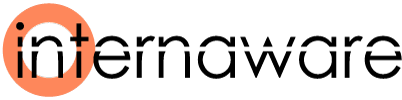
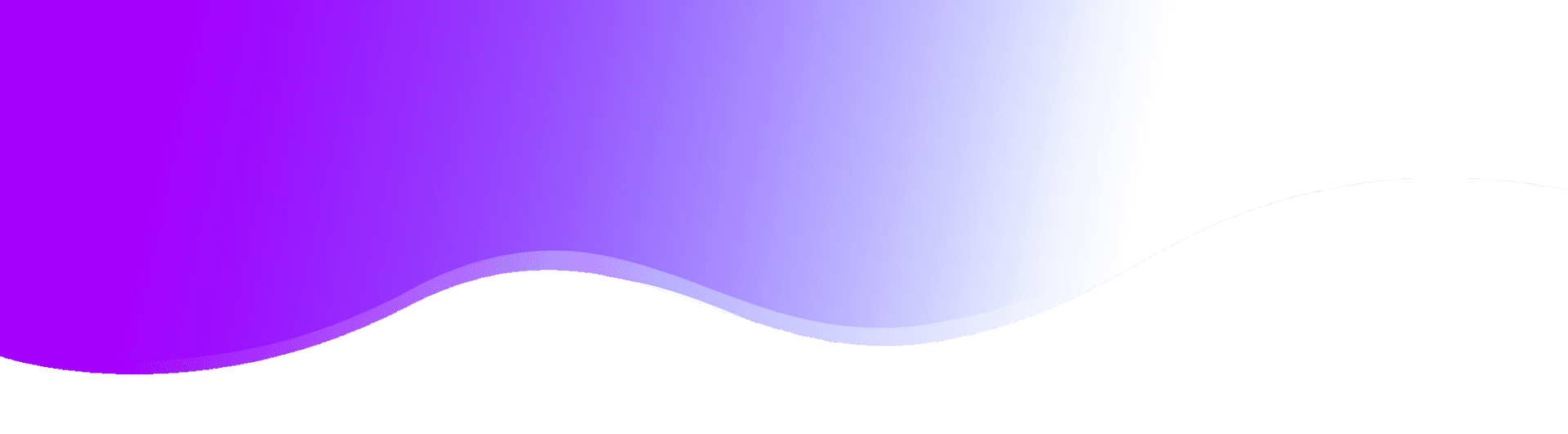
Sorry, the comment form is closed at this time.