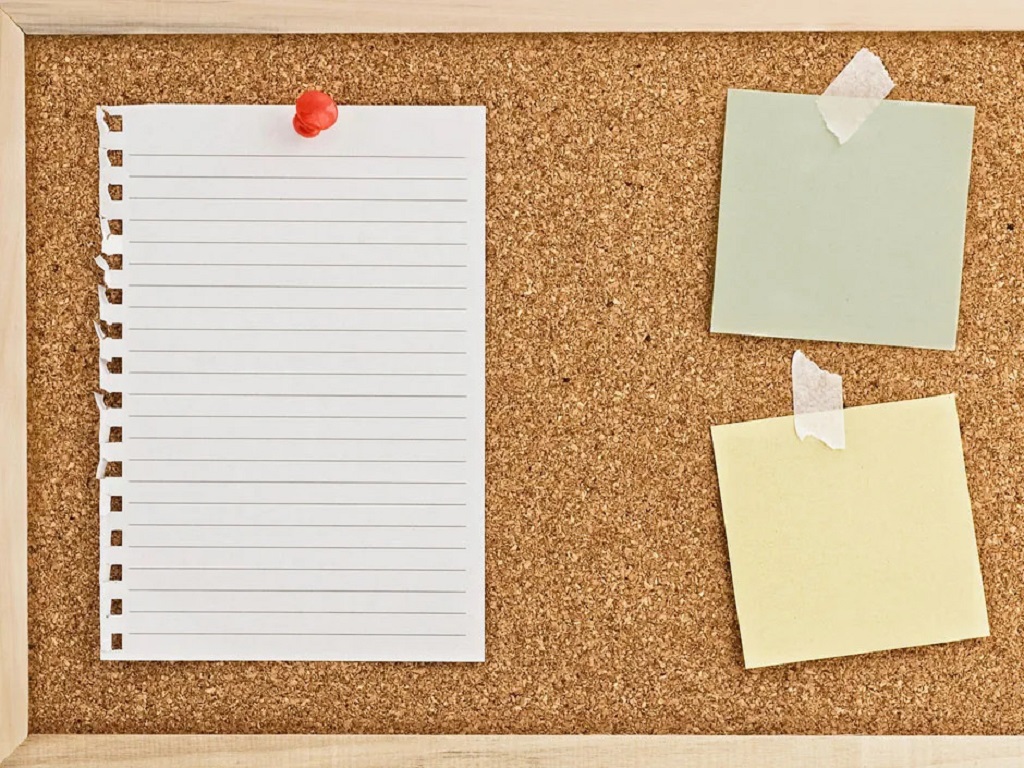
27 Aug How Do I Create a Virtual Bulletin Board?
In today’s digital age, creating a virtual bulletin board has become an innovative way to stay organized and collaborate efficiently, whether for personal use or within a team setting. Imagine having a space where you can pin important notes, tasks, and documents, accessible from anywhere, anytime. In this article, we will explore the step-by-step process of creating your own virtual bulletin board, unlocking the potential for seamless organization and enhanced teamwork. This article is presented by Magazinemi.com.
Understanding Virtual Bulletin Boards
A virtual bulletin board is a digital space where you can post and organize various types of content, such as notes, images, links, and documents. Think of it as a versatile canvas that lets you arrange information in an engaging and visually appealing manner. It’s not just about replacing the physical bulletin board; it’s about enhancing it with features like instant updates, accessibility from multiple devices, and interactive collaboration. Discover digital bulletin board ideas.
Benefits of Virtual Bulletin Boards
- Accessibility: Unlike traditional bulletin boards confined to a physical location, virtual bulletin boards can be accessed from anywhere with an internet connection. This flexibility is invaluable for individuals or teams working remotely.
- Organization: With virtual bulletin boards, you can categorize information using digital pins, labels, and sections. This level of organization ensures that important details are easy to find and less likely to get lost.
- Collaboration: Virtual bulletin boards promote seamless collaboration. Team members can contribute, comment, and edit items on the board in real-time, fostering a sense of teamwork even in dispersed settings.
- Reduced Clutter: Physical bulletin boards can become cluttered and messy over time. Virtual boards provide a clutter-free environment where you can rearrange items with a few clicks.
Choosing the Right Platform
Selecting the appropriate platform for your virtual bulletin board is a crucial step. Several platforms offer different features and capabilities, so consider your specific needs. Some popular choices include Trello, Miro, and Microsoft OneNote.
Setting Up Your Virtual Bulletin Board
- Sign Up: Create an account on your chosen platform using your email or existing social media account.
- Create a Board: Start by creating a new board. Give it a clear and descriptive title to reflect its purpose.
- Add Lists or Sections: Divide your board into lists or sections based on topics, projects, or categories. This segmentation will help you maintain a structured layout.
- Add Cards: Within each list or section, add cards for individual items. Cards can contain notes, images, links, and more.
Customization and Organization
A virtual bulletin board is more than just a functional tool; it’s a reflection of your style and preferences. Most platforms allow customization options such as background images, colors, and stickers. Use these to make your board visually appealing and engaging.
Collaborating with Others
Collaboration is where virtual bulletin boards truly shine. Invite team members or collaborators to join your board. They can contribute by adding cards, commenting on items, and making edits. This interactive approach enhances communication and streamlines teamwork.
Tips for Effective Use
- Regular Updates: Keep your bulletin board up to date. Remove outdated items and add new ones to ensure that the information remains relevant.
- Visual Hierarchy: Arrange items on your board in a visually logical order. Important items should be easy to spot, and less important ones can be placed further down.
- Use Labels and Tags: Labels and tags make it easier to filter and search for specific items. Use consistent labeling for better organization.
Overcoming Potential Challenges
While virtual bulletin boards offer numerous benefits, they also come with potential challenges. One challenge is the need for everyone to be tech-savvy. To overcome this, provide a brief tutorial to acquaint users with the platform’s features.
Conclusion
Establishing strong relationships between businesses is vital. Creating a virtual bulletin board not only enhances internal collaboration but also fosters connections with external partners, leading to mutual growth and success.
FAQs
Q1: Can I access my virtual bulletin board offline?
A: Most platforms require an internet connection to access and make changes to your virtual bulletin board. However, some platforms offer limited offline access with sync capabilities once you reconnect.
Q2: Are virtual bulletin boards secure?
A: Yes, reputable platforms use encryption and security measures to protect your data. Be sure to choose a platform with a good reputation for data security.
Q3: Can I use virtual bulletin boards for personal projects?
A: Absolutely! Virtual bulletin boards are versatile tools that can be used for personal tasks, projects, or hobbies.
Q4: Can I integrate virtual bulletin board data with other apps?
A: Some platforms offer integrations with other apps like project management tools and note-taking apps, allowing you to streamline your workflow.
Q5: How much does it cost to use virtual bulletin board platforms?
A: Many platforms offer free versions with limited features. For more advanced features and broader collaboration, you may need to opt for paid plans.
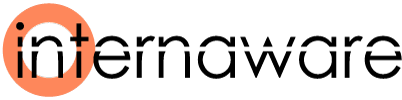
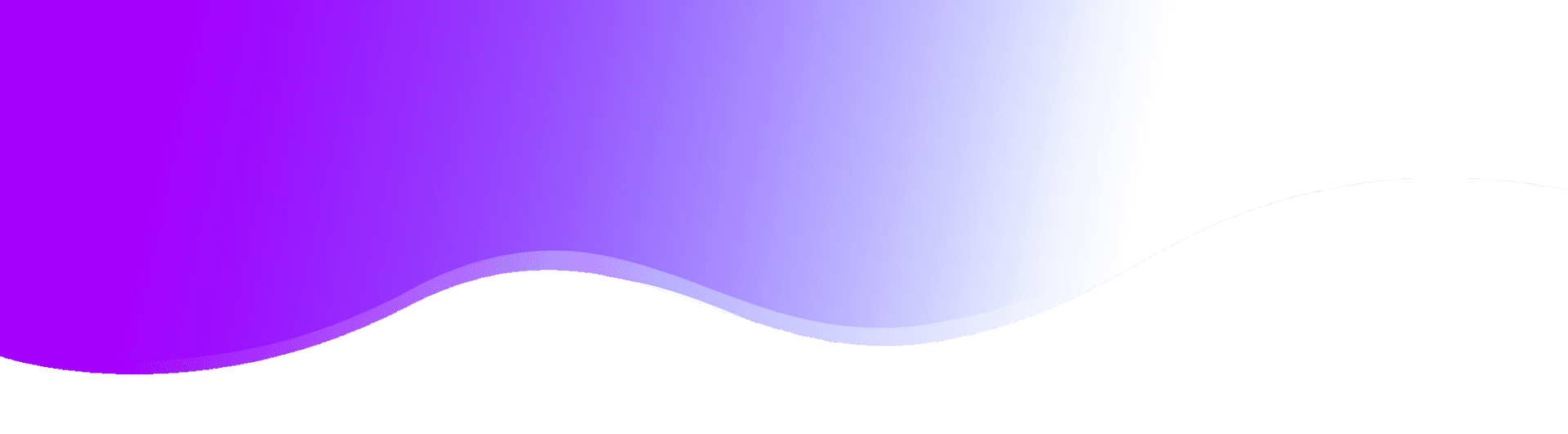
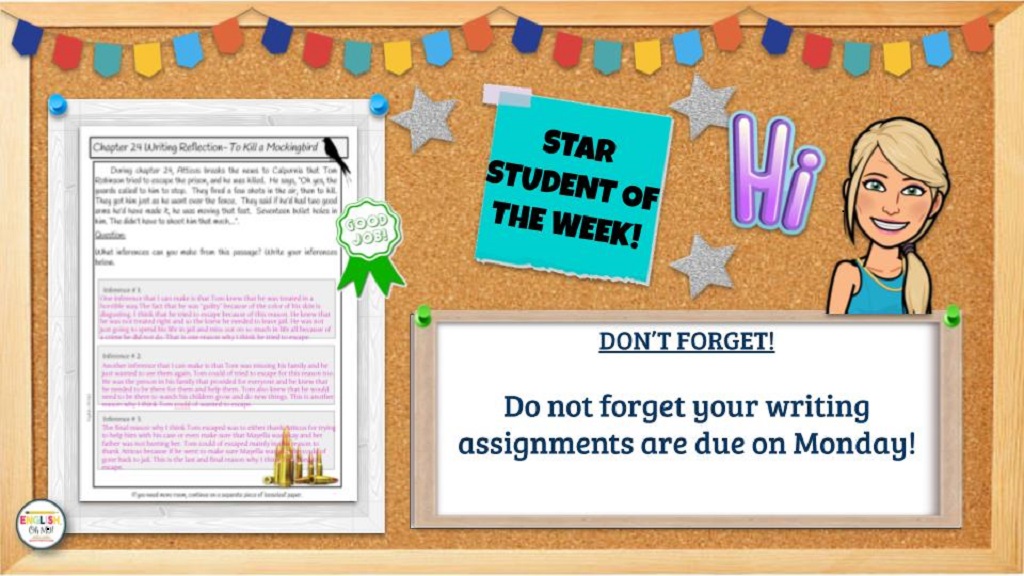
Sorry, the comment form is closed at this time.